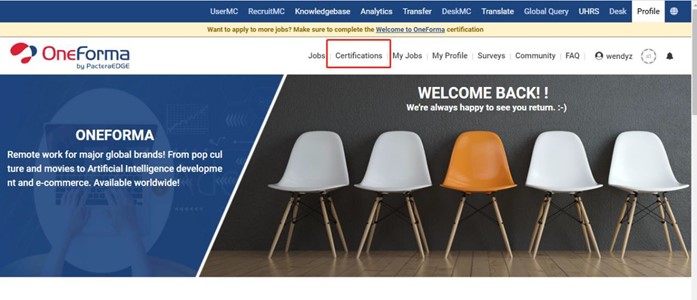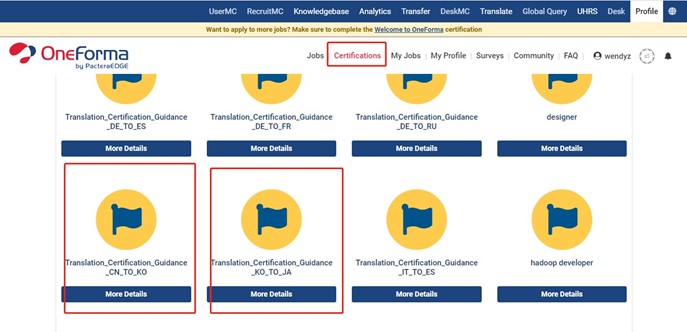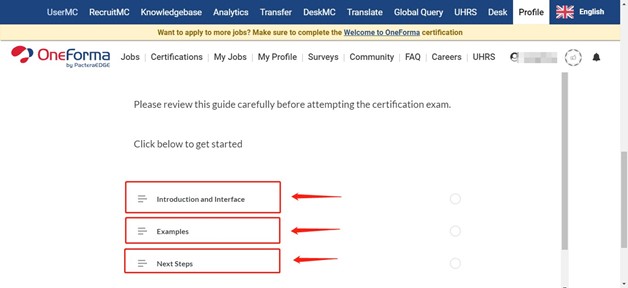User Tools
Sidebar
isaac_project:en:en_isaac_2_online_test_processes
ISAAC - Online Test Processes
1. Please open my.oneforma.com. Use login and password given from your project manager.
2. After logging into the account, click Certification, as the following picture shows:
3. In Certification, all tests are listed as the picture shows below:
4. The title of all ISAAC tests are in Translation_Certification_Guidance_XX_TO_XX format, please click More Detail to start the test after you find the right language pair;
e.g.
• If you need to do the ISAAC online test for CN > EN, please find the test name with
Translation_Certification_Guidance_CN_TO_EN and click to start.
5. Each account will have 3 attempts in every test. Please read Instruction and Interface and Examples carefully before start.
You need to identify errors and do corrections. There are 20 questions and time limited with 30 minutes to complete.
In each question, you just need to revise ONLY ONE obvious mistake. Please DO NOT modify the whole sentence with several changes.
Notes
- If you ran out 3 tries or did not finish the test on time due to poor network, please contact with your PM and provide your OneForma account ID. We can add more attempts accordingly to your account.
- The minimum acceptable score is 80 in each test, and for those who got scores over 90 can join QA tasks.
- Once you passed the test, please tell your PM with your OneForma ID and the language pair to add you into the right task.
–> Next topic –> ISAAC_Useful information
isaac_project/en/en_isaac_2_online_test_processes.txt · Last modified: 2023/10/31 03:28 by 5.255.231.124
Except where otherwise noted, content on this wiki is licensed under the following license: CC Attribution-Share Alike 4.0 International